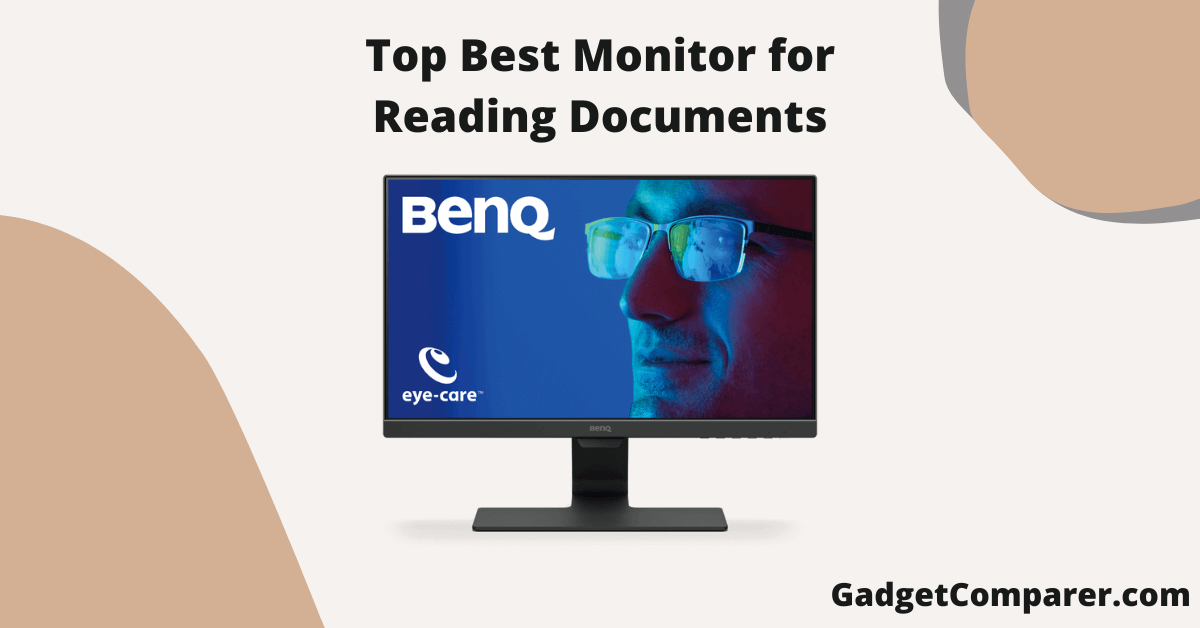Generally, reading documents and or writing requires a monitor with adequate brightness, high colour accuracy, and a suitable size. The monitor should not strain your eyes or body when using it.
It also needs to have the correct ports to connect to various sources of information such as CPUs, drives, and others. It should have the correct aspect ratio, viewing angle, and other significant additions.
We’ve reviewed the many modern monitors on the market. We have compiled a list of the best document reading monitors available in various sizes and budgets in 2024.
Review of the best Monitor for reading documents

1. BenQ 24-inch IPS monitor
BenQ is one of the best monitors for reading documents with eye care features, including automatic brightness adjustment, low blue light, and zero flickering.
BenQ packs some great technology into this Full HD 1080p IPS panel monitor—a 23.8-inch screen with 1920×1080 resolution, 250 nits brightness, and built-in speakers.
The flat panel has a wide viewing angle of 178°, which is impressive. It’s an ultra-slim bezel, and its tiny base mits make it stable and elegant on your work desk. The monitor protects your eyes with adaptive brightness technology, low blue light, and zero flickers.
Cables are neatly hidden in the base for a neat desktop environment. For small to medium monitors for reading and other office use, BenQ hit home runs with this monitor.
2. ASUS Designo Curve MX38VC 37.5 inch Eye Care Monitor
First up is the ASUS Designo Curve Monitor with a size of 37.5 inches and an aspect ratio of 21:9. Ultra-Wide Quad High Definition (UWQHD) (3840 x 160o0) monitors provide crystal-clear, curved screens. With a curvature of 178°, you can work anywhere on your desk.
It has one DisplayPort 1.2, two HDMI 2.0 ports, and a USB Type-C port. ASUS Designo looks impressive, thanks to its frameless design and transparent sundial pedestal.
The edges of this monitor have almost no bezels, and the ports point down from the bottom for a sleek look. The sundial pedestal has a 15W Qi wireless charging pad with a status monitoring indicator light.
This monitor comes with stereo 10W Harman Kardon speakers that are pleasing to the ears. They are further tuned with signature ASUS SonicMaster technology for a rich, expansive sound. These speakers do not require external speakers.
Thanks to ASUS Eye Care technology with TUV Rhineland-certified flicker-free backlighting and a blue light filter that minimizes eye strain, this monitor has no eye strain. Blue light is known to affect sleep negatively, and filters prevent this.
This monitor is the best for a high-quality reading monitor with built-in speakers, great photos and videos, and forward-looking ports like USB C.
3. DASUNG E-Ink Paper Like HD monitor
If you love the feel of paper and want to use it for your work, especially reading or writing, there is nothing better than a DASUNG E-Ink Paper Like HD monitor. It has an E-ink display with an HD Retina resolution of 2200×1650.
It is very responsive even with E-ink and works in vertical and horizontal orientations. You can enjoy reading, web browsing, and coding for hours on this monitor without eye strain.
No complicated setup is required as the monitor is powered by a USB cable and supplied with an HDMI cable—it works with most sources, including Windows, Mac, Linux, iPad, iPhone, and more.
If no light is emitted from the monitor, an excellent paper-like monitor can be used as a secondary screen. Essential as a secondary screen for coding and reading documents. It does a great job displaying items on paper, even if they are interactive.
4. Samsung LC27F398FWNXZA
The new Samsung LC27F398FWNXZA monitor has a nice curved screen that provides an immersive experience and reduces neck strain. It boasts state-of-the-art ophthalmic features that reduce the fatigue of those who read for a long time.
The Samsung LC27F398FW9XZA monitor combines the advantages of a curved screen with significant screen space, allowing users to enjoy reading and movies. This monitor offers a wide colour gamut and incredible colour accuracy, making it ideal for content processing workflows.
The monitor has a V-shaped stand with a small footprint, allowing users to maximize space for computer peripherals. There is a 3.5mm output for connecting audio devices.
With a contrast ratio of 3,000:1, this Samsung LC27F398FW9XZA monitor is ideal for users who want to improve readability in high-contrast settings. The monitor has anti-flicker technology so it won’t affect people sensitive to flicker.
Eye-saver mode filters out blue light for comfortable reading. Boasting an ultra-bright screen of 200 nits, this Samsung monitor is perfect for a well-lit office where one reads documents.
5. Philips 276E8VJSB
A 4K UHD (3840 x 2160) resolution monitor with a 10-bit IPS panel produces up to 1.74 billion colours. Not to mention the colour accuracy of this monitor is out of this world.
The Multiview feature enables active dual connections and viewing at the same time. It has flicker-free technology, a low-blue mode to protect your eyes, and a slim and elegant design. It has DisplayPort 1.2, two HDMI 2.0 ports, and an audio output port.
This monitor has one of the most colour-accurate screens on the market. Aside from having a port or two less than the competition, it’s a great monitor for reading and office use.
6. ViewSonic VX3276-MHD Frameless IPS Monitor
The ViewSonic VX3276-MHD is another monitor most used for reading text. Becoming a writer, programmer, or reader will love all the highs and perks. This has already been chosen for its unique frameless design. Perfect for readers, writers, or anyone who wants to turn their TV into a TV.
You know how to find the best monitor for reading text as a reader or writer. You’ll love this 32 inches HD monitor, as we understand your concerns about a good quality monitor. Highest quality HD viewing with 1920x10180p resolution. Otherwise, this is an excellent piece for gamers too. It provides a fantastic view of the gaming sensation.
This monitor has a premium IPS panel. It gives the right texture to any colour from different angles. So users get a vivid view of all the colours right before their eyes. Your eyes must go through everything while checking your monitor all day. We all want to feel comfortable in the eyes. But looking at the wrong monitor can make your eyes tired and painful.
Colour is also an important factor in purchasing a monitor. Sometimes cheap monitors that emit blue light cause eye strain and headaches. And the wrong combination of colour, blue light, and constant blinking causes permanent eye problems. The ViewSonic VX3276-MHD offers excellent colour combinations and optimized viewing settings.
Performing multiple tasks on the same monitor is highly desirable for many users. If you like multitasking, you’ll love the split-screen feature. Built-in software ViewSplit is included. Usually opens the possibility of seeing multiple windows.
This monitor also has DP, HDMI, and VGA inputs, allowing you to connect your display to various devices. It also comes with dual-integrated speakers.
7. BenQ GL2480
The stunning BenQ GL2480 monitor with a 24-inch screen size rounds out this list. A full HD monitor with a response time of 1 ms responds very quickly to changes such as scrolling screen content.
It comes with Low Blue Light and zero flicker technology to protect your eyes. It has an HDMI port to connect your laptop and a secondary display.
This monitor is best for users who need a break to do their job. It’s not flashy or luxurious for the most graphic-intensive tasks, but it’s still great.
8. ASUS VG32VQ 32-inch monitor
ASUS VG32VQ monitor is designed primarily for gamers, but its 1800R curvature and eye care technology allows for comfortable reading. This monitor has High Dynamic Range (HDR) technology that provides adequate brightness for anti-glare in very bright lighting environments.
ASUS VG32VQ monitor features a curved design that reduces the strain on text documents. This 32-inch monitor supports QHD resolution and is especially suitable for split-screen multitasking.
Although marketed primarily to gaming enthusiasts, this ASUS monitor boasts several features that will appeal to those who work with text. ASUS-exclusive Eye Care technology is applied to reduce eye strain.
The stand is ergonomic and can be height-adjusted, tilted, and rotated. Gaming enthusiasts will appreciate the state-of-the-art features of this monitor, such as ASUS ELMB Sync, 144Hz refresh rate, and FreeSync Premium.
This ASUS VG32VG monitor supports HDR and offers various modes to enhance gaming and internet browsing. This monitor has a high maximum brightness, making it perfect for people working in bright offices. It has a variety of inputs, including two HDMI 2.0 ports and a DisplayPort 1.2 connector.
9. LG 29WN600-W
LG 29WN600-W is an ultra-wide-angle monitor. The colour is a mixture of silver and black. It adds class to your desk. Otherwise, the monitor has no borders. So it gives an entirely minimal look. This is the perfect choice for an ultra-wide-angle monitor with a borderless design.
The monitor provides a premium HD view. Most monitors have a 1920 x 1080p resolution, but the LG 29WN600-W has a 2560 x 1080p resolution. Larger screens require more resolution.
It also features a 75 refresh rate and 5ms response time. So users can get higher-quality images, fonts, and video playback. Most readers or writers looking for a high-quality viewing experience will love the Quad HD screen quality.
Being an IPS display monitor, it provides excellent colour pixels. So you get a clear and crystalline view. Otherwise, 99% SRGB gives you fantastic colour viewing.
All colours are displayed on different levels. So the user can get a comfortable viewing from this monitor. Therefore, the eyes are comfortable even after a long time of use.
So the screen can achieve up to 1,000 nits of brightness. It’s not the extreme brightness of a monitor, but it’s a very comfortable brightness to read text with your eyes.
This monitor also supports HDR and comes with a minimum HDR 10 specification. With HDR10, you can see the real difference in colour and brightness.
The best feature is FreeSync. This monitor uses AMD FreeSync technology. If you want to play video games on your computer, this feature will give you artefact-free performance while gaming.
What features make the best monitor for reading documents?
When purchasing a new reading monitor is whether it will make reading easier overall. It includes a variety of features and functions.
The best reading computer monitors offer sharp image quality, so any text you read appears clear and detailed, whether in colour or black and white. The excellent image quality depends on high screen resolution, wide viewing angles, vivid colours, and deeper blacks.
It relies on the quality of your monitor and a sturdy, high-end monitor stand to adjust it to your needs. Next, you’ll want your reading monitor to protect your eyes.
The best monitors for your eyes have features like eye protection mode, blue light filter, or eye care technology to help reduce eye strain. That way, you can read for a long time without hurting your eyes.
Also, a monitor for reading should always provide the same basic trapping you would expect from a traditional computer monitor. The various connectivity options, adjustability, and built-in speakers are all features to consider. These features also complement other professions and hobbies, such as the best video editing monitors, requiring a decent display to show fine details.
FAQs about Monitors for Reading Documents
What is a document reading monitor?
A document reading monitor is a computer display designed to read and work with text documents, PDF files, and spreadsheets. This monitor works like a standard computer display, connecting directly to the computer through a display cable and input port.
What is the difference between reading documents vs conventional monitors?
There are some differences between a monitor for reading documents and a traditional monitor.
First, the best leading monitors include eye care technology to help prevent eye strain and keep your eyes healthy when using the monitor for extended periods. This eye technique usually comes in a blue light filter or anti-flicker technique.
In rare cases, reading monitors use e-ink technology instead of standard LCD technology. E-ink displays mimic the look and feel of regular paper. E-ink displays, like LCD screens, use reflective technology to create images instead of luminescent technology.
How does the monitor for reading documents works?
A monitor for reading documents works the same way as a conventional monitor. Connect the monitor to a computer or laptop using one of the connection ports. When properly connected, the monitor displays your computer’s text, images, and software.
Reading monitors most commonly use LCD technology, which means liquid crystal displays. This monitor uses two glass panels and a liquid crystal material between them to react to the backlight and reproduce data from the computer.
The best monitors for reading documents use IPS panels that produce wide viewing angles, better colour accuracy, and high maximum brightness. Of course, you don’t need bright colours when looking for the best monitor for your Nintendo Switch, but you also need a product full of colour and brightness.
Do you need a monitor to read documents?
Whether for work or personal use, a document reading monitor is essential if you continue to use or read documents on your computer. This monitor reproduces text clearly, making your work easier.
Also, since almost all reading monitors emit blue light, it is essential to include eye care skills for anyone who works with documents regularly.
Why is a monitor for reading documents not suitable?
The best monitor for reading documents focuses on creating a comfortable viewing experience with features such as ophthalmic technology, curved design, wide colour gamut, and high resolution. While many of these features are great for gamers, these monitors lack advanced features like high refresh rates, low input lag, and adaptive sync compatibility.
Another reason is that good reading monitors tend to stay on the larger side of the size scale. If you don’t have a lot of desk space, you may not want to buy a monitor for reading documents until you have more space. Instead, you can review the best portable gaming monitors if you’re looking to buy a sizable computer.
How long does a monitor for reading documents last?
The life of a monitor reading documentation ultimately depends on the type of display you buy. There are three monitor display types: e-ink, LCD, and LED.
LCD monitors can last between 30,000 and 60,000 hours. The LED monitor can be used for 80,000-120,000 hours. So how long the monitor lasts will depend on how often you use it.
E-Ink: E-ink displays typically last about 50,000 hours, about ten years. Because e-ink display technology refreshes the entire screen with every change, the more you read the document, the shorter the life of the whole screen.
One of the easiest ways to increase the overall life of your reading monitor is to reduce its frequency of use. Of course, this is not always possible, so storing them in a dust-free and clean environment is recommended.
Are 4K monitors suitable for reading text?
A 4K monitor is usually an excellent choice for reading text. Higher resolutions produce sharper text and detailed images.
Are IPS or VA panels better for your eyes?
IPS panels are much better on the eyes than VA panels because they offer a wider viewing angle, better brightness adjustment, and a longer lifespan.
Are curved screens suitable for reading?
Yes, the curved display provides a good reading experience. Some studies have found that reading on curved screens is faster.
What does the artist need for an exhibition?
Artists have to stare at the display for hours. And they need to protect the eyes so they don’t tire. Therefore, the display must have blue light filtering along with anti-flicker.
Are 32 inches monitors too big for office use?
It depends on your monitor settings. A 32-inch monitor can also be used without any problems. The 32-inch is a slightly larger display for office use; however, if you have enough space, place the monitor at least 2 feet away from your eyes.
Are IPS monitors better for your eyes?
A monitor with an IPS display will not strain your eyes. IPS displays deliver accuracy in colour, pixels, and resolution. It provides an accurate and natural viewing of images, text, or video. So you can always feel comfortable looking at the IPS monitor.
Conclusion
We are at the edge of the best monitors for reading documents! We briefly discussed the top best reading monitors so you can look. All monitors on the list have positive user feedback. Otherwise, they all have IPS displays. So your eyes will be safe from UV rays and blue light.
Even if you don’t have a big budget for a reading monitor, it can still meet all your needs. Choose from the best picks and have fun nurturing the text of your documents.