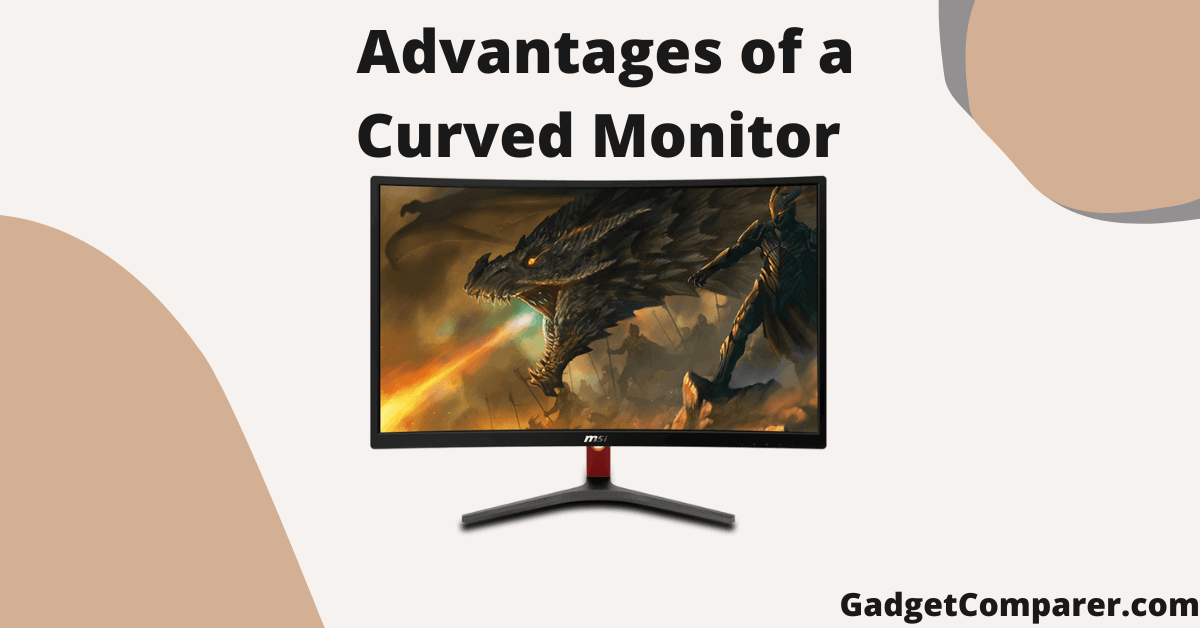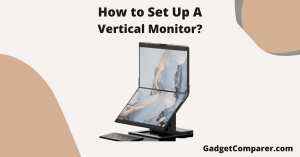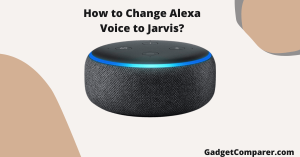If you want to know the advantages of a curved monitor, this article is for you. Curve displays are gaining popularity because they offer the most comfortable viewing experience and are not very expensive compared to flat-panel monitors.
Curved monitors come in a variety of sizes, but it is recommended to purchase a larger size monitor.
Top 5 Advantages of a Curved Monitor in 2023
1. More immersive experience
One of the great things about curved monitors is that they provide an exceptionally immersive viewing experience compared to flat-panel monitors.
Curved monitors display images in 3 dimensions length, height, width, and flat-screen displays two dimensions.
The curved design provides an immersive viewing experience. Curved monitors offer a variety of screen curvatures, including 1500R radius, 1800R, and 3000R.
2. The curved monitor provides eye comfort
The curved screens provide a comfortable viewing experience as they require less effort, allowing the eye to see everything compared to flat-panel monitors.
It also minimizes eye strain and fatigue and provides eye comfort due to the curved monitor’s light projection physics.
Thanks to the curved display, the distance between the screen and your eyes remains the same, so you don’t have to move your head. This monitor minimizes distortion and offers a broader field of view best suited for fast-action games.
3. Best for multiple users
IPS monitors are also best for sharing your screen with co-workers, as they provide a more natural viewing angle, making it easier to work in groups. The image quality remains the same even when viewed from an oblique angle.
4. Ideal for multitasking
The curved monitor allows you to view multiple things at the same time, so you can comfortably work on different applications at the same time.
Most curved monitors today come with picture-in-picture (PIP) and picture-by-picture (PIP) capabilities to make multitasking more efficient.
With an unprecedented refresh rate such as 144Hz, 1ms response time, and FREESYNC technology, the curved monitor is the perfect gaming monitor. These specifications minimize motion blur and ghosting in fast-moving scenes, and FREESYNC technology eliminates screen tearing and tearing.
5. Other advantages
Although curved monitors have many advantages, they also have disadvantages. Before buying a new monitor, please look at our gathered pros and cons. Curved monitors tend to have minimum glare and minimal reflections.
Now you can position your monitor in any way that will get you a glaring glare. When you place the screen in the right place, you don’t have to worry about it like a flat screen.
The curved screen allows peripherals to capture a glimpse of the display, making it feel more organic and mimicking the view. This makes the game feel more realistic and, as a result, gives more depth to everything on the screen.
The best part is that this depth is provided without the headaches that 3D can create. If you want to reduce the cables you use, there are not many great USB-C monitor options in the curved monitor space, but that’s slowly changing.
FAQs
What is the point of a curved monitor?
There is no difference in viewing distance when comparing curved and flat monitors. The point of curved monitors is to better accommodate the natural depth of human vision. A flat-panel display doesn’t offer that depth, but a curved monitor feels more natural once you get used to it.
What are the disadvantages of curved monitors?
The downside of this monitor style is that the curved display can capture light from more angles. Glare, which makes it difficult to see parts of the screen, negates the most significant advantage of curved displays over flat panel monitors.
Are curved monitors suitable for the job?
Yes, curved monitors are suitable for work. Because you can comfortably multitask on this monitor and provide a clear display, it is also best for reading and writing tasks.
It provides the best reading experience for large spreadsheets and documents. A monitor with a high pixel density is the perfect choice if you do a lot of reading-related work.
Are curved monitors good for your eyes?
Yes, the best monitors to relieve eye strain are eye-straining, so an easy way to combat the detrimental effects of staring at your computer all day is to use a curved monitor. Curved monitors provide less distortion, a wider field of view, and improved viewing angles to reduce eye strain.
Are curved screens easy to break?
Curved displays are brittle and more expensive to replace than standard bezels on phones. If you are concerned about this phenomenon, there seems to be no easy way to prevent it with a screen protector or case.
What size should a curved monitor be?
However, to fully appreciate the benefits of a curved monitor, you need a monitor of at least 30 inches. Generally, the best-curved monitors are the widest, giving you enough space to display multiple windows and apps simultaneously.
How far away should I be from my curved monitor?
If your monitor has a 3000R monitor curvature, we recommend that you ensure it is not more than 3 meters away from the monitor screen. If you exceed this number, your viewing experience may not be perfect.
Conclusion
As you can imagine, wall-mounting a curved monitor is not as good as a mounted flat-panel monitor because the screen is not flush with the wall. Also, curved monitors work best when they sit directly in the centre of the screen. If you sit off-centre, things can look distorted.