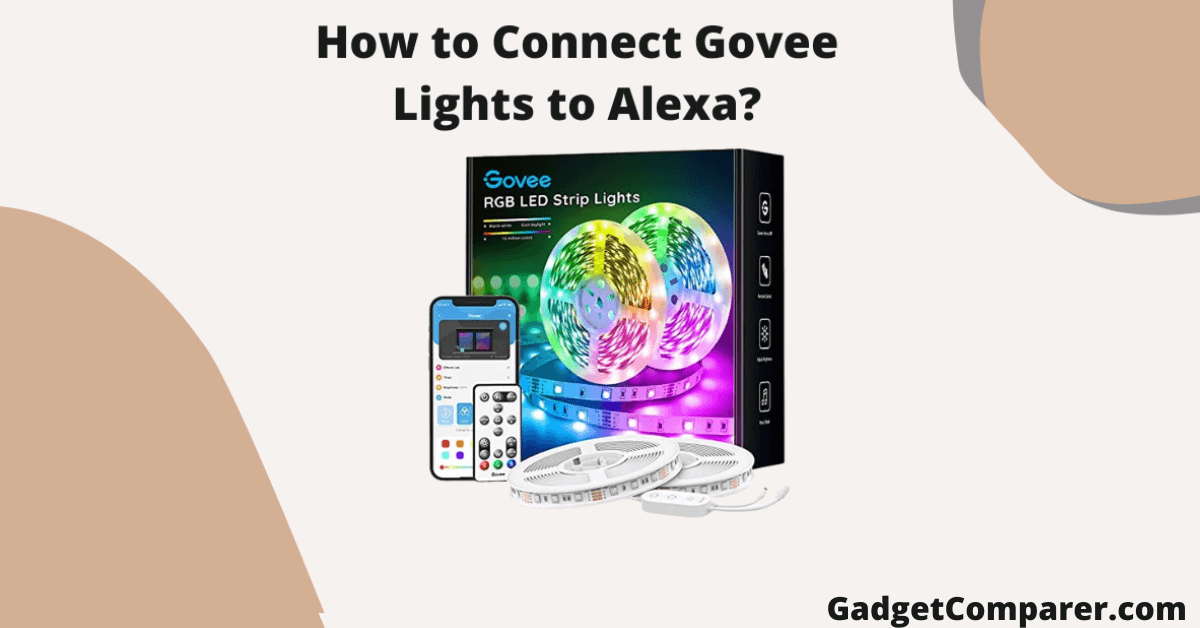Govee smart lights are straightforward to set up with Alexa. Just plug the power adapter into the light strip and place it where needed.
However, be careful not to lengthen the light strip too much. Review the user manual to find your brand’s recommended light strip length.
Connect lights to Alexa and access them via voice commands. Let’s see how to set up Govee lighting with the Alexa app.
How to Connect Govee Lights to Alexa?
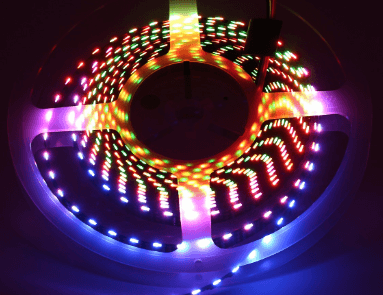
Connect the Govee LED light to a power source using the adapter with the box and download the Govee app from the app store. Open the app on your phone and log in to your Govee account. You can easily register using your Google Account if you haven’t created one. After logging in, you will be taken to the Govee app home screen.
When downloading the app, you may not see your device on the home screen. To add LED lighting to the Govee app, click the + icon in the upper right corner. Then browse the list of intelligent lights and click on the model number you purchased.
The app will now connect to the LED strip using Bluetooth. You can also rename the device after it is associated with the app.
At this point, you will be prompted to connect the LED strip light to Wi-Fi.
Add your credentials and ensure your router channel is 2.4 GHz, not 5.0 GHz. You can now control your LED strips through the Govee mobile app.
Once the light has successfully connected to the Govee app, you need to open the Alexa app on your phone and search for Govee skills.
Just add your Gove skills to the Alexa app and tap Activate. You will then be prompted to add it to your Govee account.
You must link the account you previously registered with the Govee app. Then follow the prompts on the Alexa app, and you’re all set.
Configure the device name and voice commands to personalize your LED lights. Set different controls for different sets of lights to use around the house.
Once everything is set up, use voice commands to ensure everything is in order.
Frequently Asked Questions (FAQs)
How to put Gove lights in pairing mode?
Turn on Bluetooth on your smartphone. Open the app, hit the + icon in the upper right corner and search for H613D. Tap the device icon and follow the on-screen instructions to complete the pairing.
How many Gove light strips can I connect?
It is not recommended to connect extra strip lights due to power issues. The voltage drop may cause the strip lights to display different colours or turn off if the last part of the strip lights is connected in series.