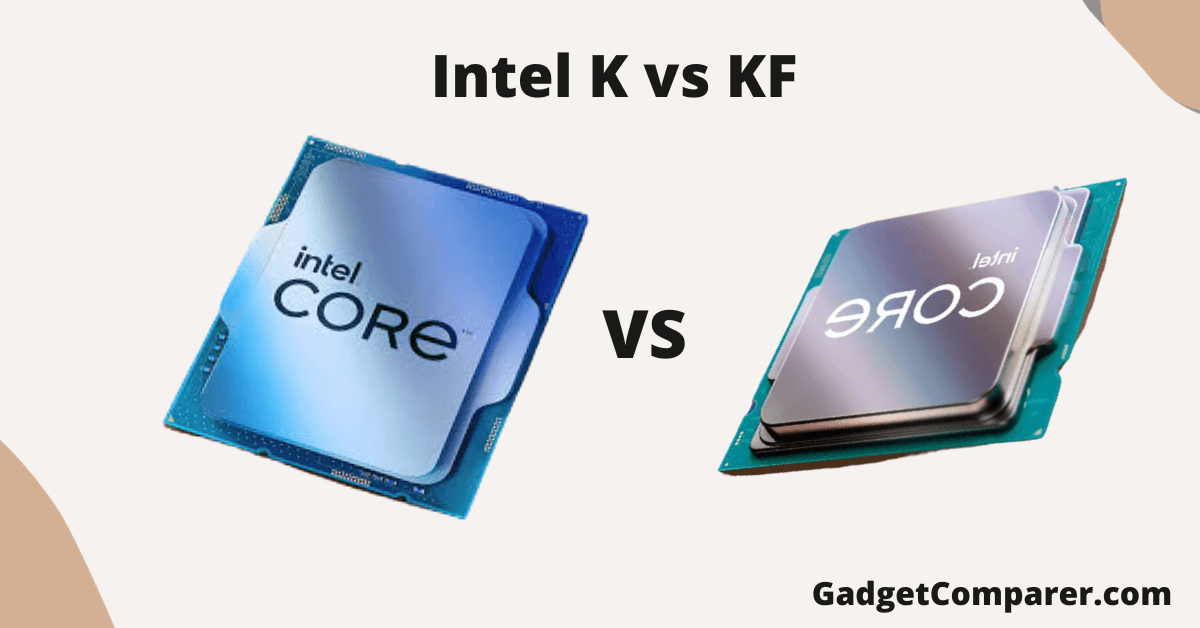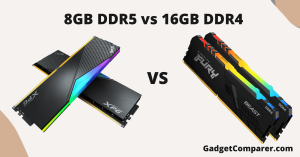Whether you’re buying a new laptop or building a gaming PC from scratch, understanding the differences between the Intel K vs KF series can save you time and money.
We’re going to explore everything you need to know about Intel K vs KF vs F. Let’s take a look at what the differences are, what the similarities are, and what performance levels they offer in terms of speed and power efficiency.
Intel K vs KF: What is the difference between k and KF Intel series processors?
Intel K Series processor
The “K” letter in Intel K Series processors is a designation for unlocked processors that provide additional flexibility for overclocking. Overclocking is the practice of increasing the clock speed of a processor beyond its base specifications to achieve higher performance.
Intel designates certain processor models with a “K” suffix to indicate that they have unlocked multiples. The multiplier is a value that determines the relationship between the processor’s core clock speed and the overall frequency at which the processor operates.
By unlocking the multiplier, users can freely adjust the multiplier to increase clock speeds and potentially achieve higher performance. Unlocked multipliers allow performance enthusiasts and overclockers to boost their performance potential by pushing their processors beyond the base specs.
Overclocking usually requires additional cooling solutions and careful monitoring to ensure stable operation and prevent overheating.
Intel KF series processors
The “KF” designation on Intel processors refers to a specific subset of models that are very similar to regular “K” processors but have some differences. Because Intel KF series CPUs are aimed purely at performance and gaming-focused systems, “KF” processors do not include integrated graphics.
The “KF” designation on Intel processors refers to a specific subset of models that are very similar to regular “K” processors but have some differences. “KF” processors do not include integrated graphics. These processors are essentially identical to regular “K” processors in terms of unlocked multipliers and overclocking features.
In Intel processors, the integrated graphics unit is a component built into the CPU and handles graphics processing tasks such as image and video rendering. It provides basic graphics capabilities, allowing users to connect a display and perform common desktop tasks without the need for a separate dedicated graphics card.
And since most of these systems already have powerful GPUs, there’s no need to waste additional CPU resources to do the same job. Instead, these options allow you to achieve relatively higher CPU performance.
Intel K vs KF Price
“KF” processors are generally less expensive than regular “K” processors. Because the “KF” models exclude the integrated graphics unit, it’s possible that Intel is cutting some corners when it comes to production costs, essentially making the KF series CPUs a bit cheaper than the competition.
The cost difference between a regular “K” processor and its “KF” variant may vary depending on the specific model and market conditions. However, if you plan to use a dedicated graphics card in general and do not require integrated graphics capabilities, choosing a “KF” processor may be a cost-effective choice.
It is worth mentioning that the price difference between “K” and “KF” processors may not be significant for all models. Therefore, it is a good idea to compare the prices of specific models at the time of purchase to see the exact savings.
Additionally, availability and pricing may vary by region and retailer, so we recommend always contacting your local seller or online retailer for the most accurate pricing information.
Which is the faster processor?
The regular “K” processor and its corresponding “KF” variant are virtually identical in terms of raw processing power and performance. The “KF” processors do not differ in terms of the CPU’s core architecture or clock speed compared to the “K” models.
The main difference between the two is the inclusion of onboard graphics. “KF” processors do not have integrated graphics, while regular “K” processors do. However, these differences will not affect the overall processing performance of your CPU.
So, when it comes to processing power and performance, both the “K” and “KF” variants offer the same level of speed and features.
The actual performance of a particular processor model will depend on factors such as clock speed, number of cores, and other architectural features rather than the presence or absence of integrated graphics.
However, if you need graphics capabilities, a regular “K” processor with integrated graphics can provide additional convenience by being able to handle basic display tasks without the need for a separate dedicated graphics card.
However, if you plan to use a dedicated graphics card in your gaming system, opting for the “KF” variant could be an ideal choice without sacrificing overall processing power.
Conclusion
In conclusion, when it comes to Intel K and KF processors, there are some important differences between them to consider. Choosing between Intel K and KF processors will largely depend on what you want to do with your computer.
With a little research and knowledge of the capabilities of each type of processor, anyone can find the right CPU for their system setup!
Frequently Asked Questions
Are Intel KF processors better than Intel F processors?
Intel KF processors are overclockable, which is a game-changer for hardcore gamers! KFs are generally more expensive than F models, but not by much. This typically costs about $20-30 extra per unit depending on where you purchase it.
Whether this difference is worth it depends on your needs. If you’re looking for maximum performance, it may be worth investing in the slightly more expensive KF model.
Is KF better than K for overclocking?
There is currently a lot of debate going on regarding the performance differences between the K and KF series for overclocking, but it is important to note that in terms of technical specifications, both options are identical. Therefore, the “KF” COU models are not inherently better than regular “K” processors for overclocking.
The most important factors to consider when it comes to overclocking are the specific processor model, architecture, cooling solution, and voltage requirements. These factors determine how much additional performance can be extracted from the CPU.
What uses the most CPU power?
In terms of power requirements, regular “K” processors and “KF” variants generally have similar power consumption levels. The presence or absence of integrated graphics on the “KF” model does not significantly affect power requirements.
The power consumption of a processor is mainly determined by factors such as architecture, clock speed, number of cores, and production method. These factors remain consistent between regular “K” processors and their “KF” processors. The power difference is likely to be minimal and will depend on the specific model and its specifications.
What is the performance difference between K and KF?
In terms of performance, regular “K” processors and their “KF” processors offer virtually identical functionality. The performance difference between the two variants is completely negligible. Both “K” and “KF” processors are unlocked.
This means it gives you the ability to adjust the CPU’s clock speed and multiplier for potential overclocking. This allows users to expand their processor beyond its base specifications and potentially achieve higher performance levels.
Does overclocking make the CPU hotter?
Yes, overclocking can increase the heat generated by the CPU. Overclocking a CPU increases the clock speed or voltage beyond the limits specified by the manufacturer, which increases power consumption and generates more heat. When a CPU operates at a higher clock speed, it completes more instructions per second. This increases the current flowing through the processor.
These higher currents generate more heat as a byproduct of increased power consumption. To dissipate this extra heat, it’s important to have a proper cooling solution in place before you decide to overclock your CPU.